YouTube TV is one of the most popular streaming services available, offering users access to a wide range of live TV channels, on-demand content, and unlimited DVR storage. However, users of the service who use an Apple TV have been reporting a crashing issue, where the app suddenly stops working and returns the user to the Apple TV home screen.
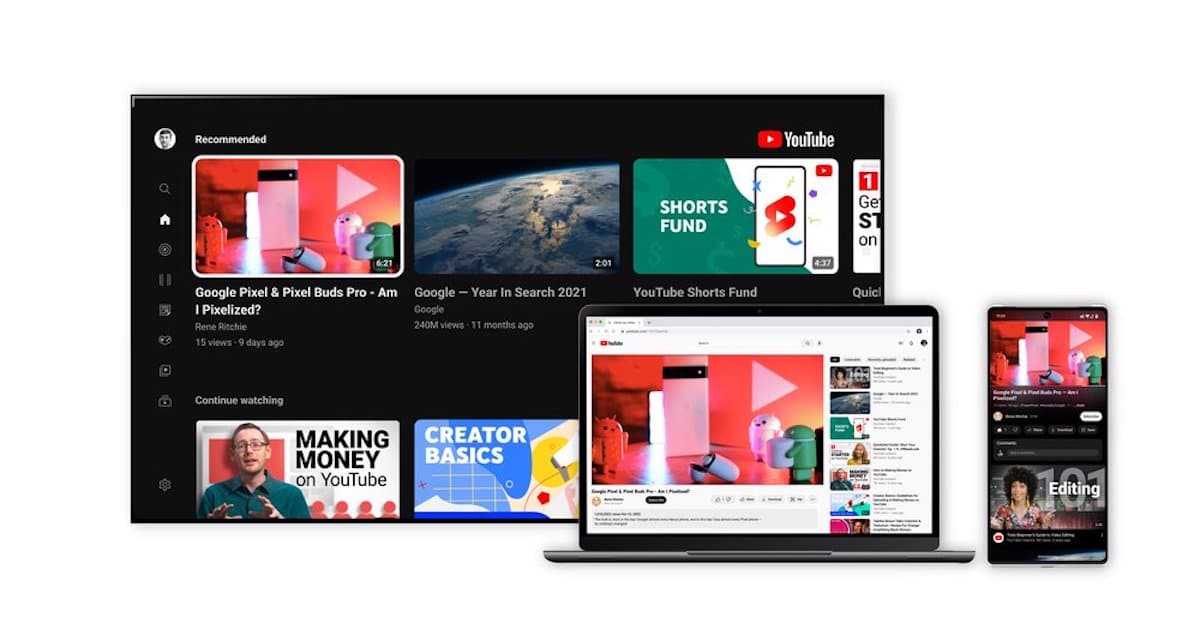
Redesigned YouTube TV app reportedly crashing on Apple TV, fix in the works
The crashing issue appears to have started after YouTube TV rolled out a new UI design for all platforms. Since then, it has been reported by numerous users across social media platforms and forums. Some users have reported that the app crashes as soon as they open it, while others have reported that it crashes after a few minutes of use.
Two features of the live TV streaming service are highlighted in YouTube TV’s most recent design. The first is the Library tab, which now displays tailored suggestions for TV series and movies you’ve saved or recorded, along with categories that are available further down the screen. The live TV guide has also seen some changes, showing more details about what you’re watching and making it simpler to record material by adding it to your library.
The majority of platforms, including Android TV/Google TV, Roku, and smart TV apps, swiftly received this update from YouTube, however, Apple TV users had a minor setback.
Several users noticed the new YouTube TV appearance right away, however an issue with the Apple TV app particularly caused the guide to malfunction and prohibit scrolling. Due to the issue, YouTube paused the rollout and restored the old design for those who were impacted.
The rollout now appears to have been restarted, if only partially. Several Reddit users claim that the updated YouTube TV is now available on their Apple TVs.
Fortunately, a YouTube TV community manager has stated in a comment that the company is working on a solution to the crashing issue.
[…] the engineering team is actively working on a fix for the issue that’s causing the app to not start correctly on Apple TV devices. While I don’t have an ETA for when this will be fixed, I’ll definitely keep you up-to-date here with any info I receive. In the meantime, force closing the app on your Apple TV should also work as a temporary fix so you don’t have to power cycle the device.
One possible solution you can try in the meantime is to uninstall the YouTube TV app from the Apple TV and then reinstall it. To do this, navigate to the app on the Apple TV home screen, press and hold the touchpad on the Apple TV remote until the app starts to wiggle, and then press the play/pause button to bring up the app options. Select “Delete” to remove the app from the device, and then go to the App Store to reinstall it.