Popular video conferencing app, Zoom for iPhone is updated with support for Dynamic Island, hide incoming calls, Zoom IQ Meeting Summary, dark mode for Calendar, and other features.
Apple launched Dynamic Island exclusively in the latest iPhone 14 Pro and iPhone 14 Pro Max. The new interactive space displays notifications, alerts, Live activities updates in real-time, and more with cool animations.
New Zoom for iOS offers integrations with iPhone 14 Pro and Pro Max’s Dynamic Island, along with other capabilities.

Here are all the new features on Zoom for iPhone version 5.14.5
The Zoom for iPhone app allows users to work or stay connected with their teams from anywhere. It offers meetings, team chat, whiteboard, video conferencing, and more.
Zoom for iPhone is updated to version 5.14.5 which offers new features, performance improvements, and bug fixes to enhance user experience. The release notes read:
- Dynamic Island support (*iPhone 14 Pro models only)
- Additional MSI/PLIST/GPO/MDM options: Allow use of Zoom Mesh – EnableMeshNetworking
- Hide incoming calls while in a meeting
- Continuous Meeting Chat file and images synchronization
- Zoom IQ Meeting Summary
- Webinar automated and translated captions enhancements
- Webinar Resources – Speakers’ details
- Changing Continuous Meeting Chat ownership
- Continuous Meeting Chat file and images synchronization
- Increase max file size for Team Chat (1:1s, Group Chats, Channels)
- Additional supported languages for Message Translation
- Dark mode for Zoom Calendar
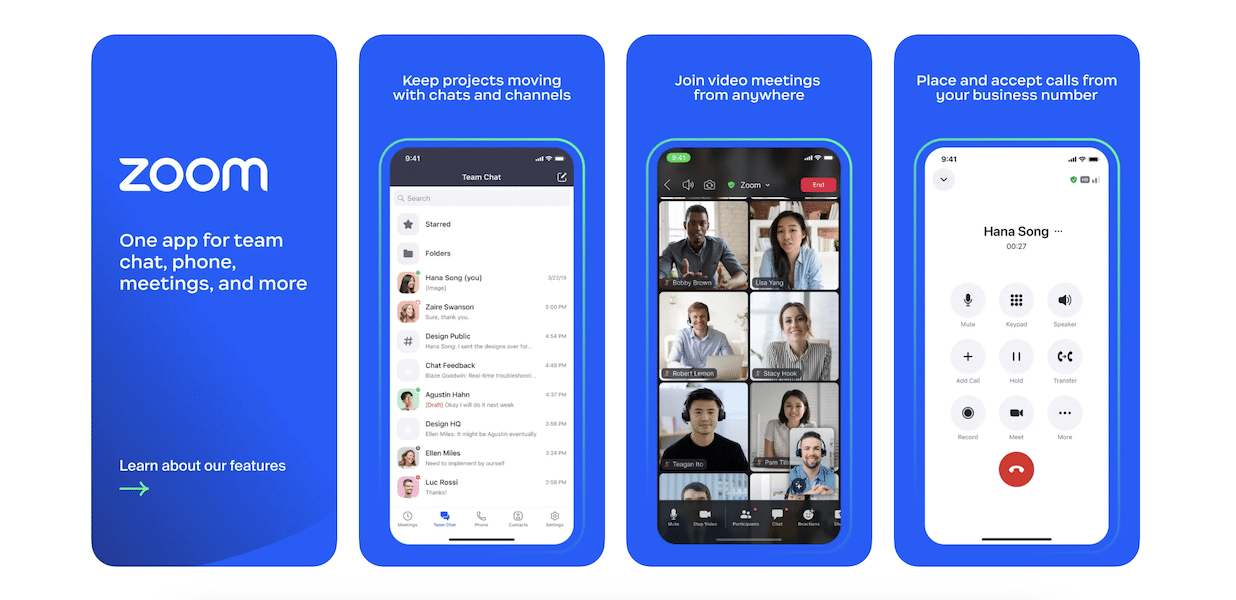
Rumor mills claim that all standard and Pro models of the upcoming iPhone 15 series will feature Dynamic Island. If that turns out to be true, Zoom for iPhone with Dynamic Island support will be available on more devices.
Existing users can update the app from the App Store account, and new users can download Zoom for iPhone for the App Store. It is compatible with iPhone, iPad, and iPod touch and requires iOS 11.0 or later.
Read More:
- Here are the best ChatGPT apps for iPhone and iPad
- How to use Zoom app for video conferencing and meetings
- How to change your Zoom background on Mac and iPhone
- Zoom updated with Apple Silicon M1 Mac support
- Apple mixed reality headset’s rumored features: fitness, gaming, health, and more [U: Delivers impressive experience]
- Why Apple Savings may be the best high-yield savings account for you