Gaining immense popularity and users at the outbreak of the COVID-19 pandemic, the video conferencing app, Zoom has been updated with new features and bug fixes. The most exciting new feature on the platform is the support for iPad Pro’s ‘Center Stage’ face tracking feature.
Equipped with a front-facing Ultra Wide camera, Apple has introduced a new Center Stage feature on the iPad Pro models, 12.9-inch (5th generation) and 11-inch (3rd generation) to enhance the video calling experience. During a video call, the new feature keeps participants in the frame. Apple also opened its API to third-party developers, which Zoom is using to enhance video conferencing its platform.
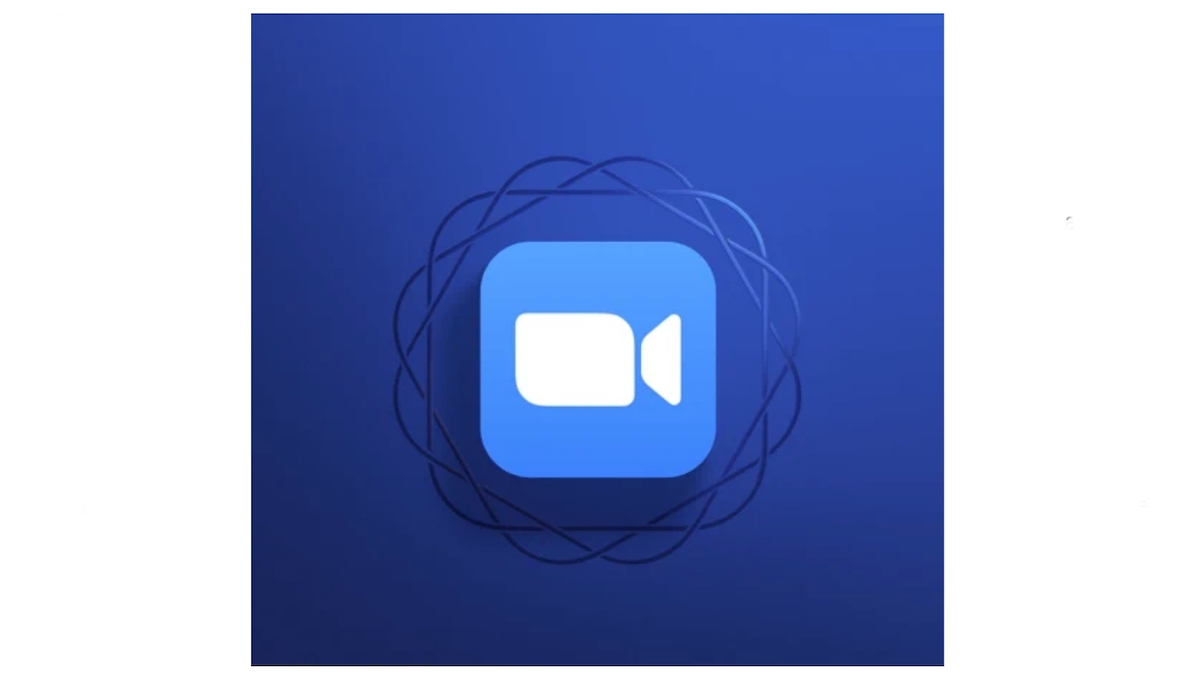
Updated Zoom supports ‘Center Stage’ face-tracking feature on iPad Pro
Taking advantage of (2021) iPad Pro models’ face tracking feature to always keep users in the frame as they move, Zoom introduces Center Stage on its iPad version.
With support for Center Stage, you can participate more naturally in our Zoom video calls. Never again worry about whether you’re out of frame during a workout, teaching a class, or celebrating with friends and family over Zoom.
This can be enabled/disabled through an in-meeting option when the device supports this feature, and the decision is remembered for future meetings.
Zoom users can easily enable the feature on their compatible iPad Pro model via Settings app > Zoom > Center Stage.

In addition to Center Stage, the iPad version of the app is also gets Gallery view enhancements.
When viewing participants in Gallery view, an active speaker is relocated to the current page you are viewing, making it easier to recognize who is speaking without having to flip through pages to find the speaker. This is not supported when utilizing a custom gallery view order. Newer model iPads also now support up to 48 video participants per page, as well as pinch-to-zoom.
Other features and performance improvements included in the new 5.6.6 update are:
- Virtual Background enhancements
- Mobile support for Blurred background
- Enhanced data privacy notices for live streaming
- Enhanced data privacy notices for archived meetings
- Enhanced data privacy notices for panelists and unmuted attendees
- Enhanced data privacy notices for joining webinar without registration
In addition to the video calling face tracking feature, we might see the iPad’s Split-View multitasking feature on the video conferencing app’s iPad version. Developer Jeremy Provost recently claimed that Apple has given Zoom access to iPad’s Split-View multitasking capability’s API. Only available on the FaceTime app, the developer complains that it “is not an API-level feature for developers, and the tech giant has not made any announcements related to it.”