The latest update of Zoom on Mac, version 5.9.3, includes a patch for a bug that accessed the computers’ microphones even after leaving a meeting or the app. The issue was reported in December 2021 by users running macOS Monterey on their computers which introduced, an orange, recording indicator in Control Center for apps that access the microphone.
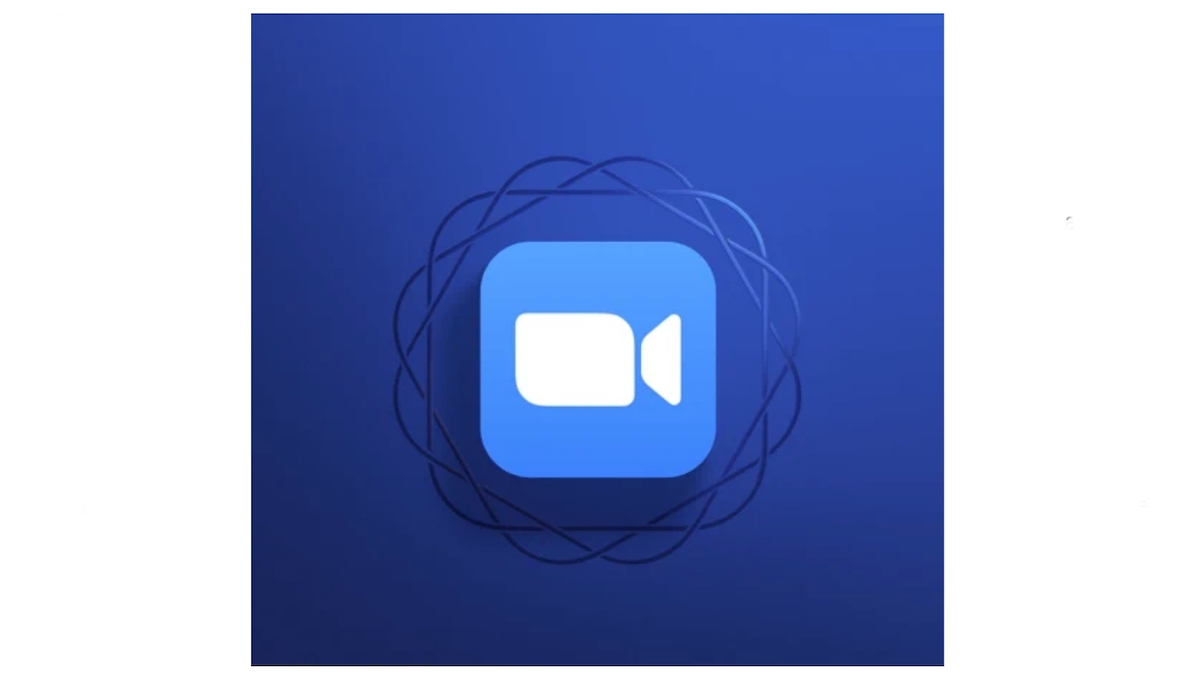
Although Zoom released an update on December 27, 2021, stating that it “resolved an issue regarding the microphone light indicator being triggered when not in a meeting”, the issue persisted. Zoom community page, users wrote that:
Same issue has been happening to me for a few months. Randomly my music playback will get distorted and the only way to fix it is to quit zoom. I just updated to MacOS Monterey and now see the same orange dot indicator with zoom listed. @on Jan 5, 2022.
Well, that most recent update seems to have made no obvious difference. I’ve just noticed the orange dot again, and when I quit Zoom, Timing.app told me that I’d apparently been on a 2 hour Zoom call.
At this point, it looks like it’s safest to only run Zoom while on active calls and keep it quit otherwise. @
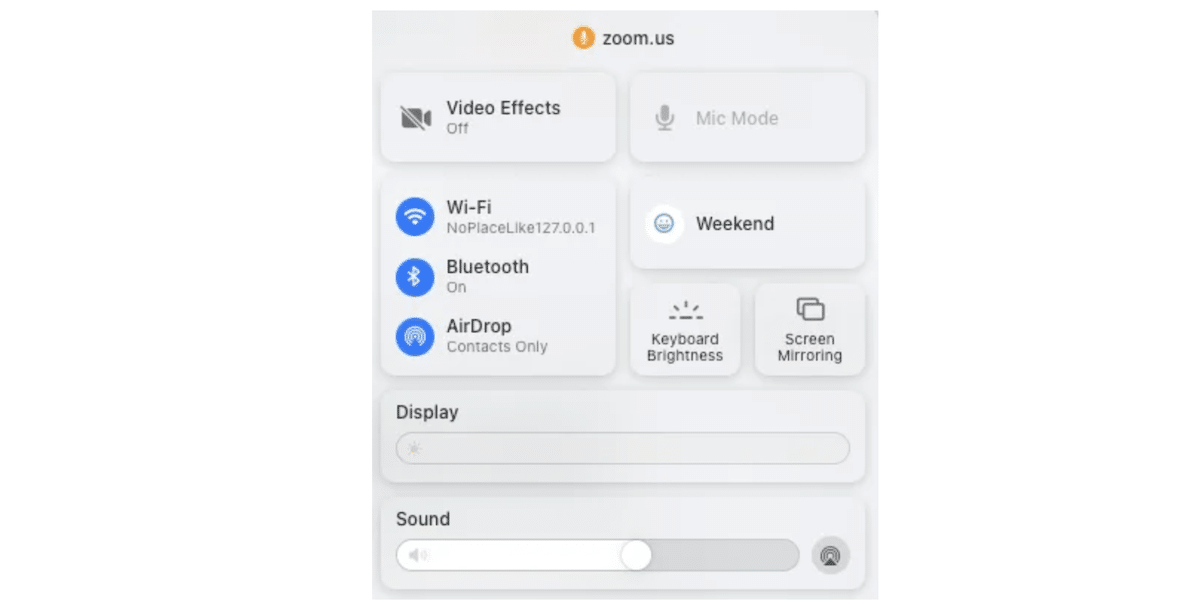
Zoom says the mic bug did not transmit users audio data to its servers and urges Mac users to update to the latest version
Zoom gained popularity at the outbreak of the COVID-19 pandemic in 2020, and since then, the platform has faced one too many privacy issues like breach of users privacy, and users data sold on the dark web. The company even lied about supporting end-to-end encryption for audio and video calls. And the company entered 2022 with another privacy concern, unwarranted access to computers’ mics on macOS Monterey.
Having said that, the company’s spokesperson Matt Nagel told The Verge stating that the bug has been finally fixed in the latest update and the bug did not save users’ audio and recommended users to update the app. He wrote:
“The Zoom client for macOS 5.9.3, released on January 25, 2022, fixed a bug involving the failure to properly terminate the microphone use post-meeting. Zoom has determined that this bug did not result in audio data being transmitted back to Zoom’s platform. As always, we recommend users make sure their Zoom client is updated to the latest version.”
The same guideline was shared on the company’s community page by Community Champion:
We experienced a bug relating to the Zoom client for macOS, which could show the orange indicator light continue to appear after having left a meeting, call, or webinar. This bug was addressed in the Zoom client for macOS version 5.9.3 and we recommend you update to version 5.9.3 to apply the fix.
As always, we recommend users make sure their Zoom client is updated to the latest version. Users can also opt-in to Automatic Updates by selecting “Automatically keep Zoom desktop client up to date” in your Zoom client settings.
Read More: